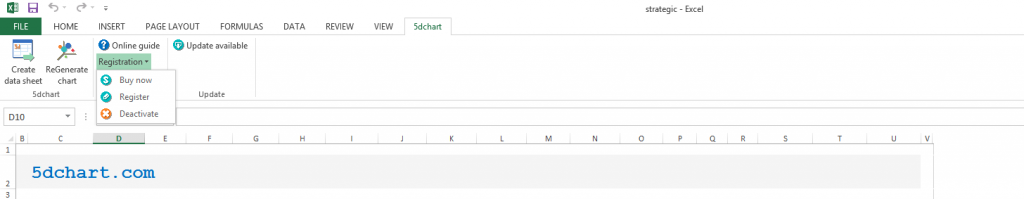Follow these instructions to update the 5dchart Add-In:
- Download the latest version of 5dchart Add-In from the download page.
- Copy and save your serial number from the “About 5dchart” screen. You will need it later to re-register after installing a new version. Note: If you want to stop using the 5dchart Add-In on this device, you should deactivate your copy before uninstalling.
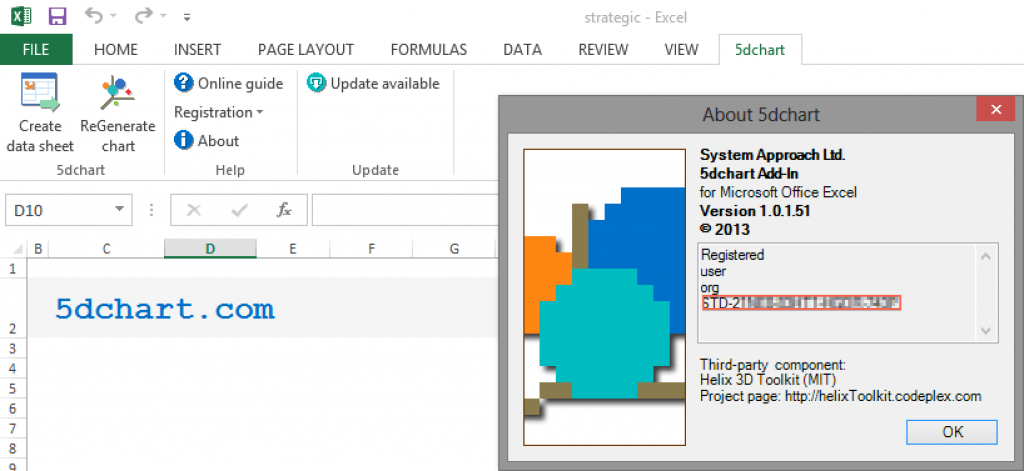
- Uninstall the old version of 5dchart Add-In using Control Panel – Programs.
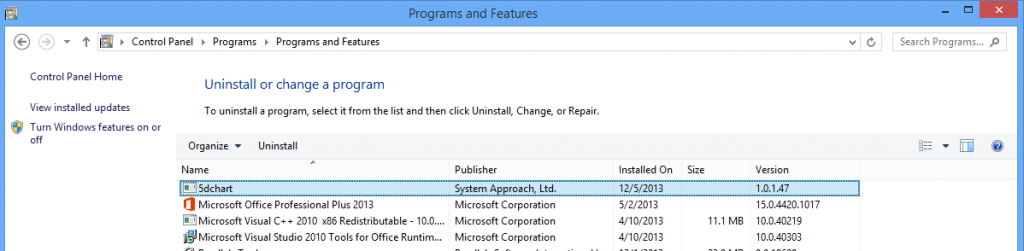
- Run setup_5dchart.exe to install a new version.
- Reactivate 5dchart Add-In by the original registration process.