Installation
Follow these instructions to install the 5dchart Add-In:
- Download Setup file setup_5dchart.exe from the download page.
- You don’t need to install prerequisites manually. Just run setup_5dchart.exe to check and install .NET Framework and Visual Studio 2010 Tools for Office Runtime automatically if needed.
- Use the troubleshooting page to fix some issues that may occur.
- Start Microsoft Office Excel and make sure that 5dchart Add-In is successfully installed.
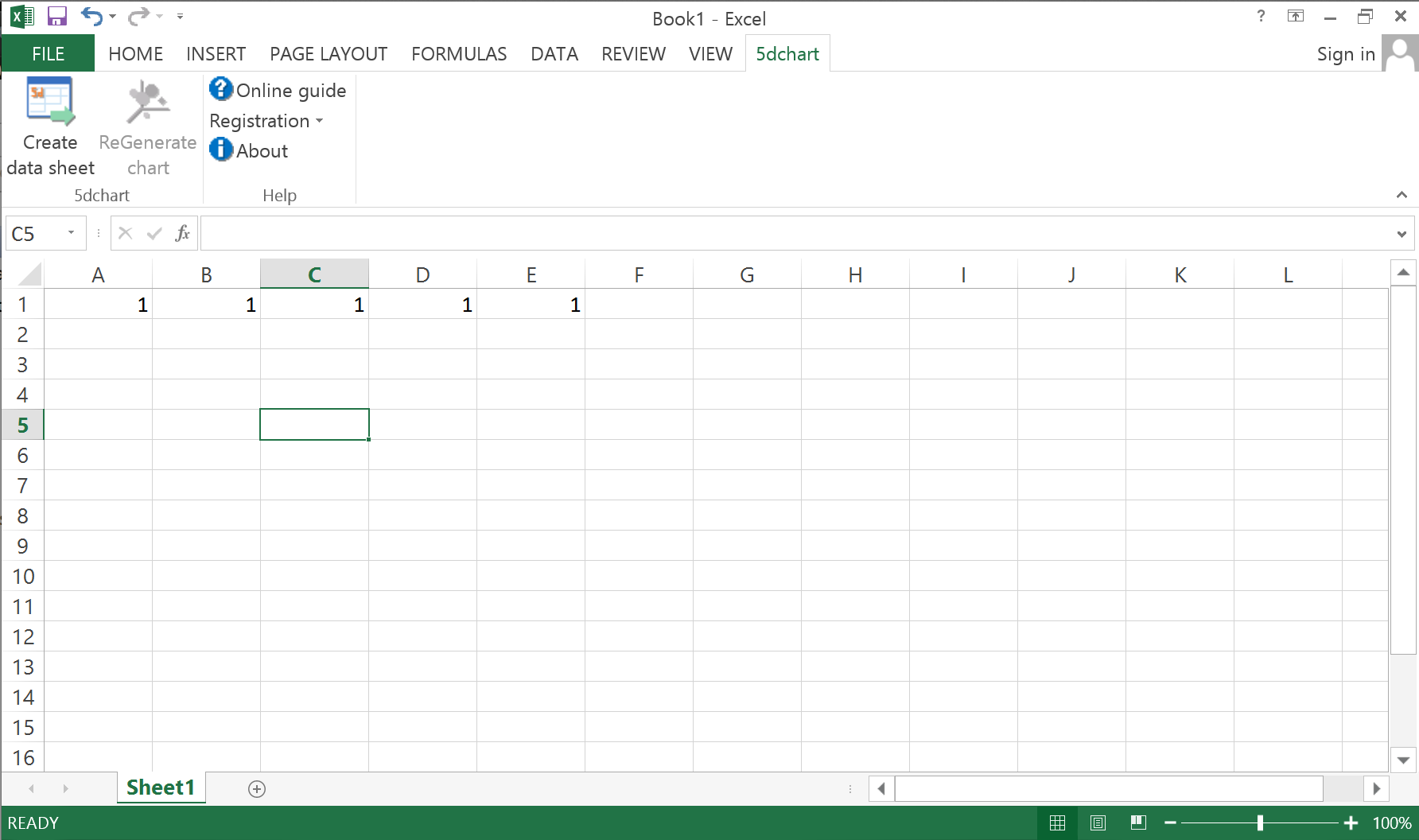
- If 5dchart menu tab does not appear in MS Excel, you should open File -> Options -> Add-ins, then select “COM Add-ins” and click “Go…”. Then switch 5dchart Add-In checkbox on and press “OK”.
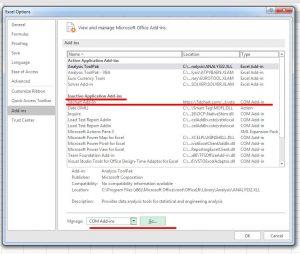
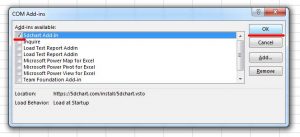
Uninstallation
Follow these instructions to uninstall 5dchart Add-In:
- Open “Add or remove programs” from the Control panel.
- Select 5dchart Add-In.
- Click Uninstall button.



